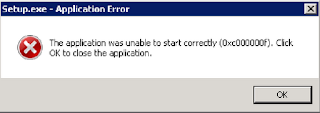

Google Chrome code (0xc0000005)
Beberapa hari kemarin saya sempet dibuat pusing Google Chrome karena tidak bisa dijalankan. Jika mengalami hal sama dan melihat dialog "the application was unable to start correctly (0xc0000005). Click OK to close the application" pada Google Chrome, berikut ini cara mengatasinya:
Beberapa hari kemarin saya sempet dibuat pusing Google Chrome karena tidak bisa dijalankan. Jika mengalami hal sama dan melihat dialog "the application was unable to start correctly (0xc0000005). Click OK to close the application" pada Google Chrome, berikut ini cara mengatasinya:
Cara I:
- Klik kanan ikon Google Chrome di dekstop kalian,
- Klik kiri "Properties",
- Klik tab "Shortcut"
- Lihat kotak Target. Setelah tulisan chrome.exe tambah dengan kode berikut: -no-sandbox (contoh: C:\Users\...\AppData\Local\Google\Chrome\Application\chrome.exe -no-sandbox)
- Selesai dan Google Chrome akan kembali normal.
English Version:
- Right click the google chrome icon on your desk top
- Left click "Properties" option
- Click the "Shortcut" tab
- In the "Target" boc after the .exe code click the space bar once and type in -no-sandbox (ex- ...\Application\chrome.exe -no-sandbox) Google chrome is resonably new and is having a little problems, but overall i think it rocks. This should work.
Cara II:
1) ada masalah di file WS2IFSL.SYS, terletak di C: \ WINDOWS \ system32 \ driver.2) Jadi donlot file WS2IFSL.SYS kemudian hapus file WS2IFSL.SYS (yang lama) terus copy file WS2IFSL.SYS ke C: \ WINDOWS \ system32 \ driver folder.
3) restart laptop atau komputer.








{ 3 komentar... read them below if any or add comment }
Maaf cara pertama gak bisa,
Terus cara kedua pas saya lagi mem-paste nya ke folder tersebut ditolak.
coba lgi cara pertama
bukan ini "-no-sandbox" tapi "--no-sandbox"
tanpa tanda ( " )
kalau memang tidak bisa, coba scan pakai TuneUP, PC Cleaner, Baidu PC Faster, dll
untuk dwnload Baidu ada disni http://ficripebriyana.defacer-id.com/2013/06/download-baidu-pc-faster-2013-final.html
ternyata masalahnya saya ada di RAM nya, abis RAMnya di copot 1 jadi lancar dan gak ada masalah lgi. makasih udah share ilmunya mas
Posting Komentar